SUI Gas Bill Check Online
View and print your Sui Gas bill at www.fikrweb.com By entering your 11-digit Account ID / Consumer Number
Check Your SNGPL Gas Bill
Enter your 11-digit Consumer Number below:
Checking sui gas bill online is too easy. To get your SNGPL duplicate bill, enter your 11-digit consumer number above and click submit. You’ll see your sui northern gas duplicate bill right away and can download or print it easily.
What Is a Sui Gas Bill?
A Sui Gas Bill is a monthly statement you get from your gas company. In Pakistan, the two main gas providers are:
-
SNGPL – Sui Northern Gas Pipelines Limited
-
SSGC – Sui Southern Gas Company
This bill shows to it’s customers how much natural gas you used in your home, shop, or factory during the month. It also tells you how much you need to pay and by when.
This bill shows your gas reading, cost, and payment due date and much more.
What’s Inside the Sui Gas Bill?
When you open your online bill of SNGPL, you’ll find many small details that help you understand your charges. Here’s what each section usually includes:
✅ 1. Consumer Details
-
Name of the person or company
-
Address
-
Meter number
-
Account ID / Consumer Number (important for sui gas bill check online July 2025)
🔁 2. Billing Period
-
The number of days between two meter readings (usually a month)
🔢 3. Meter Readings
-
Previous Reading – What your meter showed last month
-
Current Reading – What it shows now
-
The difference shows how many units of gas you used
💸 4. Tariff & Charges
-
Gas rates (based on slabs or category)
-
Cost of gas you used
-
Fixed charges or taxes (if any)
📆 5. Payment Information
-
Bill amount
-
Due date
-
Late payment surcharge (extra fee if you pay after due date)
-
Total after due date
🧾 6. Reference Numbers
-
Invoice number
-
Bank codes
-
QR code (for quick payment)
This detailed layout helps you check if the gas company charged you correctly. If something looks off, you can file a sngpl complaint online or call on helpline number 1199 anytime.
How to Check SNGPL Bill Online — Step-by-Step
Step 1: Go to the Official Website
This is the official page to Check online SNGPL Sui Gas bill. It’s safe and free.
Step 2: Enter Your Consumer Number
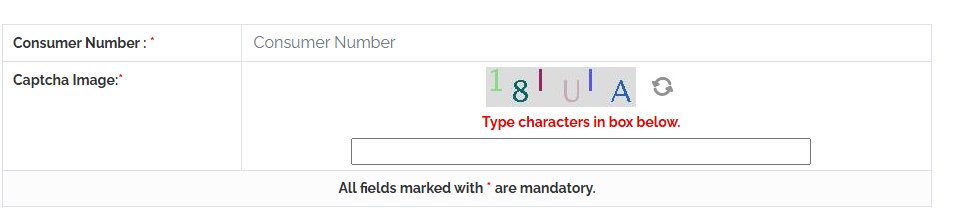
There’s a form that requires Consumer Number and Captcha Image.
Just type your 11-digit number here. Make sure there are no spaces or dashes.
Step 3: Solve the Captcha
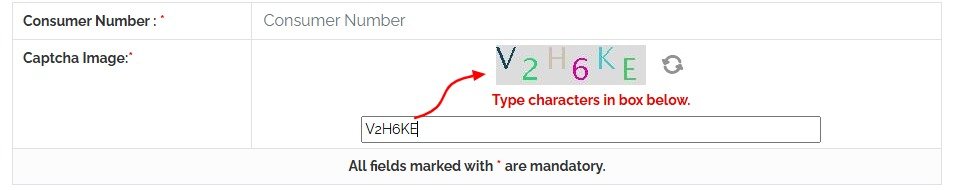
You’ll see a little puzzle or letters. That’s a captcha.
It’s only for to make sure you’re not a robot.
Solve it and you’re done.
Step 4: Click “Submit”
Now press the Submit button.
Wait for a second… and Your sui gas duplicate bil will appear on the screen in form of PDF.
You can now:
- View it
- Download it as a PDF
- Print it for your records
How to Find Your Account ID (Consumer Number)
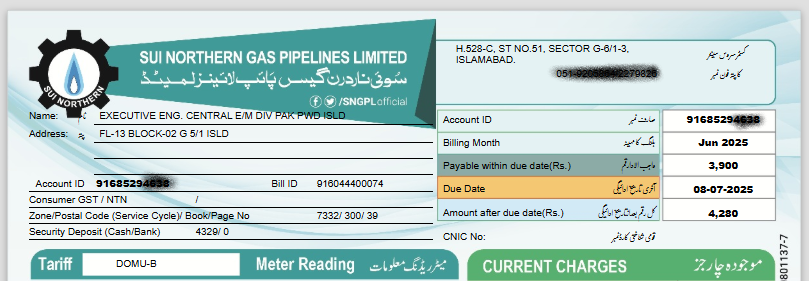
If you have a copy of your old gas bill (even from last month), just look near the top. You’ll find your Account ID or Consumer Number clearly printed there.
If you want to check your Sui Gas bill online, you need your Account ID — also called your Consumer Number.
These are the same thing, don’t be confused.
Yes, Account ID = Consumer Number. SNGPL just uses both terms sometimes, they both refer to the same 11-digit number.
This number is your personal ID with SNGPL. It helps them track your sui gas connection, billing, payments, and usage.
Why People Search “Sui Gas Bill Check Online”
We sometimes forget things. Maybe your gas bill got lost. Maybe the postman didn’t deliver it. Or maybe you just need to check it quickly to see how much to pay this month.
That’s where the online bill of SNGPL comes in. In just a few clicks, you can see your duplicate bill sui northern gas from your mobile or computer.
No need to go outside. No long queues. No stress.
How to Pay SNGPL Bill Online
Once you know how much is the bill and what is due date. You can pay your sui gas bill online using any of these banks and apps:
-
HBL (Habib Bank)
-
Meezan Bank
-
UBL (United Bank Limited)
-
Allied Bank
-
Bank Alfalah
-
Standard Chartered
-
MCB Bank
-
Faysal Bank
-
Askari Bank
-
Soneri Bank
-
JS Bank
-
Summit Bank
-
Easypaisa App
-
JazzCash App
-
NayaPay App
-
SadaPay (if available)
-
Keenu Wallet
-
SNGPL ConnectOn App (official app)
Procedure to Pay Your Bill
-
Open your bank’s mobile app or digital wallet (like Easypaisa, JazzCash).
-
Go to the “Bill Payment” or “Utilities” section.
-
Choose SNGPL or Gas Bill from the list.
-
Enter your 11-digit Account ID / Consumer Number.
-
The system will show your current bill details (amount and due date).
-
Tap Pay or Submit.
-
You’ll get a confirmation SMS or receipt after the payment is done.
How to Get Monthly Bill by Email or SMS
Get Sui Gas bills every month by Email or SMS, no need to wait for postman to deliver your bills. Simply singup for Email or SMS bill delivery services on Sui Gas official website.
Here’s how:
Visit sngpl.com.pk
Cilck on Email Bill / SMS Alert
Fill up the form by entering your name, cnic, consumer number, email, and phone number
Confirm the info
Now your bill will come to you every month.
New Sui Gas Connection
How to apply for new connection of Sui Gas in Pakistan by filling online Sui Gas application form.
Visit sngpl.com.pk
Go to New Connection Application Form
Fill in your details: CNIC, address, phone, etc.
Upload the needed documents
Submit and wait for their call/SMS
You can also track the status later with your CNIC number.
File SNGPL Complaint Online
Go to sngpl.com.pk/page.jsp?pgname=Lodge Complaint
Fill in your name, consumer number, issue type, and message.
You can make complaint for Mistake on your bill Gas smell Or overcharging and more.
Here are more ways to contact SUI Gas SNGPL:
WhatsApp Number
Message at: +92 300 0011999
Helpline Number
Call 1199 anytime. It’s available 24/7.