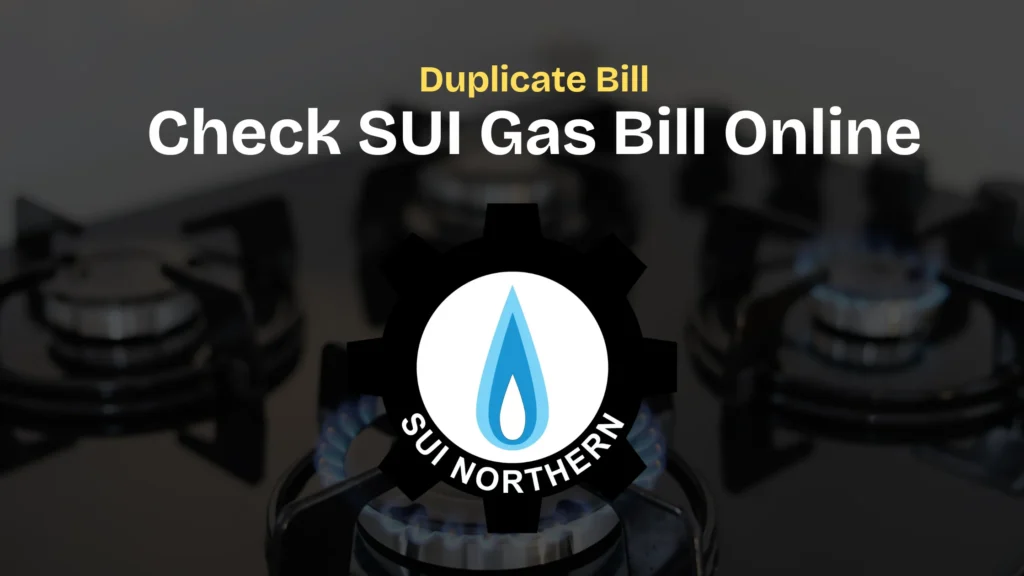To check SIM information with CNIC number, simply goto fikrweb.com enter your CNIC (without dashes) and click “Check Sim Details”, and you’ll be check your sim details online including name, address, how many sims are registered against CNIC Number including the networks and phone numbers. There, you’ll see a list of all active SIMs issued on your CNIC — including Jazz, Zong, Ufone, Warid, and Telenor. It’s 100% free and available for all Pakistani citizens.
Sometimes, extra SIMs may be issued using your CNIC without your knowledge. You might think, “I only use one number, what’s the big deal?” But it’s important to know how many SIMs are active under your name. Many people are surprised to find SIMs they never used, linked to their CNIC.
Checking your SIM information can help in many everyday situations. For example, a SIM registered in your name might be used by someone else for calls or messages, and you wouldn’t even know. Parents often check their records to monitor their children’s phone usage. Business owners verify SIMs used by their staff to stay organized. Some people also use this to confirm which network a number belongs to, or to keep track of personal and family SIMs.
It’s a simple way to stay in control, remove any extra or old SIMs you’re not using, and make sure your CNIC is only linked to numbers you actually use.
How to Check SIM Details on CNIC (Step-by-Step Guide)
You can also check SIM details through SMS. Just send your 13-digit CNIC number (without dashes) to 668, and you’ll receive a reply with the number of active SIMs on your CNIC for each network. It’s an easy and fast mathod if you don’t have internet access. Standard SMS Charges will be applied, you must need Rs 5 to 10 rupess balance in your sim card.
Want to check online? Here’s the simple way to use Online check SIM number through CNIC Pakistan:
Step 1: Enter Phone or CNIC Number
Type your phone number or 13-digit CNIC number into the box below. No dashes or spaces.
Step 2: Click on "Check Sim Details"
Click the button and you’ll be sent to dataautomation.pk where this will be able see your sim details online. This is the website that provides these sims details check services for free.
Step 3: See the SIM Details
Once the page loads, you’ll see:
The total number of SIMs
The number of SIMs per network (Jazz, Telenor, Zong, Warid, Ufone)
Status: active or inactive
You will not see full numbers, names, or addresses for privacy reasons — but it’s enough to know if any unknown SIMs are there.
Supported Networks
This online SIM check works for all major networks in Pakistan:
Jazz SIM number check by CNIC
Zong SIM number check by CNIC
Telenor SIM number check by CNIC
Ufone SIM number check by CNIC
Warid SIM number check by CNIC
How the Result Will Look Like
When you enter your phone or CNIC and click check sim details.
Here’s what you might see:
| Network | Active SIMs |
|---|---|
| Jazz | 2 |
| Zong | 1 |
| Ufone | 0 |
| Telenor | 3 |
| Warid | 0 |
For example, there are 6 active SIMs on your CNIC. If you only use 3 numbers yourself, you should contact the relevant networks and block the unknown ones.
What Is SIM Information with CNIC Number?
In Pakistan, every mobile number is linked to a CNIC. This means if someone is using a SIM card, it’s registered under their Computerized National Identity Card. The SIM information system was created to help people know how many SIMs are issued on their CNIC and stop misuse.
This tool helps answer common questions like:
How do I know how many SIMs are issued on my CNIC?
Can I see SIM owner name and address by mobile number and CNIC?
Is someone else using a SIM on my name?
Whether you’re worried about security or just curious, checking sim information with CNIC number is easy and safe.
Why You Should Check SIMs on Your CNIC
Let’s say your name is Akbar and you’ve never used Mobilink in your life. One day, you check and find two Mobilink SIMs registered on your CNIC. That’s a red flag.
Many people don’t know that unknown people can register SIMs under your CNIC without you even knowing. These SIMs can be used for fraud, scams, or illegal work. That’s why it’s important to check your sim card number details online.
Benefits of Checking:
Stop misuse of your CNIC
Avoid legal problems
Know how many SIMs are active
Block unknown SIMs
Stay safe and updated
Common Situations Where SIM Checking Helps:
- Unwanted Calls from Unknown Numbers:
A SIM registered on your CNIC could be used for scams, harassment, or fraud. Identity Verification:
Businesses or individuals may want to check if a number is legit or fake before trusting someone.Parental Control:
Parents often check SIMs to keep an eye on their children’s mobile usage.Business Safety:
Companies may want to verify employee phone numbers to avoid security issues.Live Tracker Use:
Some use online trackers to check SIM card number details or trace mobile number location. While exact tracking isn’t possible without permission, verifying the SIM card owner name, CNIC, and mobile network is useful for safety.Legal Protection:
If a SIM issued on your CNIC is used for crime, you could be held responsible. That’s why regular checks are necessary.
Can I Find SIM Owner Details Online?
Yes, you actually can. These days, checking who a SIM belongs to has become much easier—thanks to tools like sims.ceo and many more.
All you need to do is enter a CNIC number or mobile number in the form above and hit “Check Now.” You’ll be taken straight to the SIM check page, where you can see the owner’s name, address, network details, and more.
It’s quick, it’s simple, and it works for all major networks in Pakistan—Jazz, Zong, Ufone, Telenor, and Warid. Whether you’re just curious or trying to verify a number, this is a super handy way to find out the details in seconds.
How to Block Unknown SIMs Registered on Your CNIC
If you find extra SIMs linked to your CNIC, here’s what you should do:
1. Call Customer Support
Call the customer service of the network (Jazz, Zong, Ufone, etc.) and tell them you want to block a SIM not in your use.
2. Visit Franchise or Service Center
Take your original CNIC and visit the nearest mobile network franchise. They will verify your fingerprints and block the SIM.
Benefits of Checking Your SIM Information:
Stop misuse of your CNIC
Avoid legal problems or police issues
Know how many SIMs are active under your name
Block unknown or old SIMs
Ensure your children or staff use verified SIMs
Protect your identity and personal info
Stay informed and in control of your mobile presence
Summary: Know Your Numbers, Stay Safe
Checking sim information with CNIC number is something every Pakistani should do once in a while. It only takes a few seconds and can save you from big problems.
It’s simple:
Type your CNIC
Click “Check Sim Details”
See your SIM info
Block unknown SIMs if needed
So whether you’re using Jazz, Ufone, Telenor, Zong, or Warid, use this easy online check and stay one step ahead.